
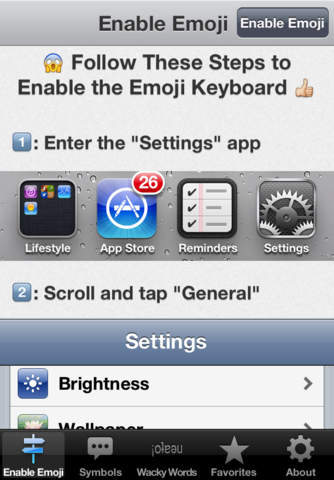


Emoji Emoticons Pro — Best Emojis Emoticon Keyboard with Text Tricks for SMS, Facebook and Twitter
By Avocado Hills, Inc.Price: $0.99
Category: Productivity
Updated: Jan 30, 2012
Version: 1.1
Size: 3.3 MB
Language: English
Seller: Avocado Hills, Inc.
©2012 Avocado Hills
Rated 4+
Compatibility: Requires iOS 4.0 or later. Compatible with iPhone, iPad, and iPod touch.
Description
Start typing Emoji icons and other sweet symbols directly on your iPhone keyboard today! Send emoticons to your friends in Mail, SMS, Notes and all other apps!
More than 1,000 Emoji icons and symbols to choose from. See what you can type:
Chess: ♔♕♖♘♗♙♚♛♜♝♞♟
Cards: ♠♡♢♣♤♥♦♧⚀⚁⚂⚃⚄⚅
Stars: ❋❊❉❂❃✽✿✾✱✰✪
♫☻☮☯☢ . . . and much, much, more!
TEXT STYLES:
Choose from over a dozen neat text styles!
Flipped text: ¿uǝǝq noʎ ǝʌɐɥ ǝɹǝɥʍ 'ǝpnp ʎǝɥ
Greek-style: ГHIS IS ДЩΞSФMΞ!
Circle Time: Ⓒⓗⓔⓒⓚ ⓘⓣ ⓞⓤⓣ
Crossed-out: N̸e̸v̸e̸r̸m̸i̸n̸d̸ w̸h̸a̸t̸ I̸ s̸a̸y̸
HOW TO ENABLE EMOJI
1) Go to the first tab, "Enable Emoji"
2) If you are on iOS4, you will need to click the button at the top right, "Enable Emoji"
3) Follow the rest of the instructions from within the app.
What's New in Version 1.1
-- Compatible with more devices-- Added new symols
Customer Reviews
AwesomeI already like this app since I used this on my old iPhone 3G. This time I didn't know my iPhone 5 already have this app built in so I don't have to download this app anymore. Again this simple app makes your text, email, or whichever message very interesting.
To check if you already have Emoji, just go to SETTING > GENERAL > KEYBOARD > then add another language by searching for EMOJI. After that, just text or email anyone then add emoji by touching the globe in between the numbers and microphone symbol on the keyboard. That's all. Hope this helps.
Unexpected Use
This app has served an unexpected purpose. Our granddaughter, who just turned 5, loves it when we text each other using this. We gave her an iPod Touch for Christmas and she uses that to communicate with me sometimes. (Obviously she has the app too.) We just send each other emoticons that we have chosen that day. It's fun to see her texts come in with those characters and to choose some to send back to her.
Help me get emojis
Ok so I have an I pod and as u know I pods don't come with emojis on the key board. So one day I was looking at emojis for my key board and I come across this one and I see its 99 cents so I bought it to try out and when I opened it, it showed me how to get emojis on my key board!!!!! ☺ So 4 me it was total worth 99 cents + it shows u all the emojis so buy this app it's worth it 💯💯 %
No comments:
Post a Comment